6.1 KiB
Introduction to Org-Reveal
Reveal.js and Org-Reveal
- Reveal.js is a tool for creating good look HTML presentations,
authored by Hakim El Hattab.
For an example of reveal.js presentation, click here. - Org-Reveal exports your Org documents to reveal.js
presentations.
So you can create beautiful presentations with 3D effects from simple but powerful org contents.
Requirements and Installation
- Reveal.js.
- Latest org-mode.
- ox-reveal.el.
- And, of course, emacs.
Obtain Reveal.js
Download Reveal.js packages from here.
Extract reveal.js folders from the downloaded zip file.
Obtain org-mode
Note: Org-reveal relies on the LATEST org-mode export frame work. Pre-packaged org-mode may be out-of-date.
If not sure, use the freshest development codes from git repository.
$ git clone git://orgmode.org/org-mode.gitFollow the online instruction to build and install Org-mode.
TODO Obtain Org-reveal
Obtain latest Org-reveal from github.
Copy ox-reveal.el to the Org-mode install directory.
Add the following statement to your .emacs file.
(require 'ox-reveal)Configuration
Set the location of Reveal.js
Org-reveal must know where reveal.js is before exporting Org contents.
Default location is ./reveal.js, relative to the Org file.
Change variable org-reveal-root 's value will change the location
globally. For example, add the following statement to your .emacs
file:
(setq org-reveal-root "d:/reveal.js")
By setting option REVEAL_ROOT, the location is only affected
within the Org file.
#+REVEAL_ROOT: d:/reveal.jsFirst Try
Modifications to .emacs will take effect at next time Emacs
starts up.
To wake-up Org-reveal now, type "M-x load-library", then type "ox-reveal".
Now you can export this manual into Reveal.js presentation by typing "C-c C-e R R".
Open the generated "Readme.html" in your browser and enjoy the cool slides.
The HLevel
Org-reveal maps each heading and its contents to one Reveal.js slides. Since Reveal.js arrange slides into a 2-dimentional matrix, Org-reveal use HLevel value to decide map headings to hozirontal or vertical slides.
- Headings of level less or equal to HLevel are mapped to hozirontal slides.
- Headings of deeper levels are mapped to vertical slides.
HLevel's default value is 1, means only level 1 headings are arranged horizontally, deeper headings are mapped to vertical slides below its parent level 1 heading.
HLevel's Affects on Slides Layout
Assume we have a simple Org file as below:
* H1
* H2
** H2.1
*** H2.1.1
* H3If HLevel is 1, the default value, headings H2.1 and H2.1.1 will be mapping to vertical slides below the slides of heading H2.
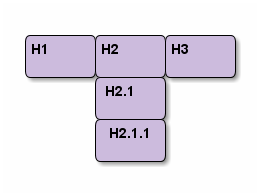
If HLevel is changed to 2, slide of heading H2.1 will be changed to the main hozirontal queue, and slide of heading H2.1.1 will be a vertical slide below it.
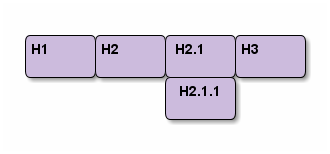
Configure HLevel's Value
- Change variable
org-reveal-hlevel's value to set HLevel globally.
For example, add the following statement to your.emacsfile.
(setq org-reveal-hlevel 2)- Setting Org files local HLevel to option
REVEAL_HLEVEL.
#+REVEAL_HLEVEL 2Select Theme and Transition
Themes and transitions are set globally throughout the whole file by
setting options REVEAL_THEME and REVEAL_TRANS.
For example, check the heading parting of this documents.
Available themes can be find in "css/theme/" in the reveal.js directory.
Available transitions are: default|cube|page|concave|zoom|linear|fade|none.
Fragmented Contents
Make contents fragmented, show up one-by-one, by setting option ATTR_REVEAL with
property ":frag frag-style", as illustrated below.
Paragraphs can be fragmented.
Items can be fragmented, too.
Availabe fragment styles are:
- grow
- shrink
- roll-in
- fade-out
- highlight-red
- highlight-green
- highlight-blue
Data State
Set property reveal_data_state to headings to change this slide's
style, as illustrated above.
Plug-ins
Reveal.js provides several plug-in functions.
- reveal-control : Show/hide browse control pad.
- reveal-progress : Show/hide progress bar.
- reveal-history : Enable/disable slide history track.
- reveal-center : Enable/disable slide centering.
Configure Plug-ins
Each plug-ins can be set on/off by adding #+OPTIONS tags or
settinng custom variables.
#+OPTIONStags:
reveal_control,reveal_progress,reveal_history,reveal_center- Custom variables:
org-reveal-control,org-reveal-progress,org-reveal-history,org-reveal-center
Source Codes
Org-reveal use Org-Babel to highlight source codes.
Codes copied from Haskell Wiki.
fibs = 0 : 1 : next fibs
where next (a : t@(b:_)) = (a+b) : next t
If you saw odd indentation, please set variable org-html-indent
to nil and export again.
Thanks
Courtesy to:
the powerfull Org-mode,
and the impressive Reveal.js