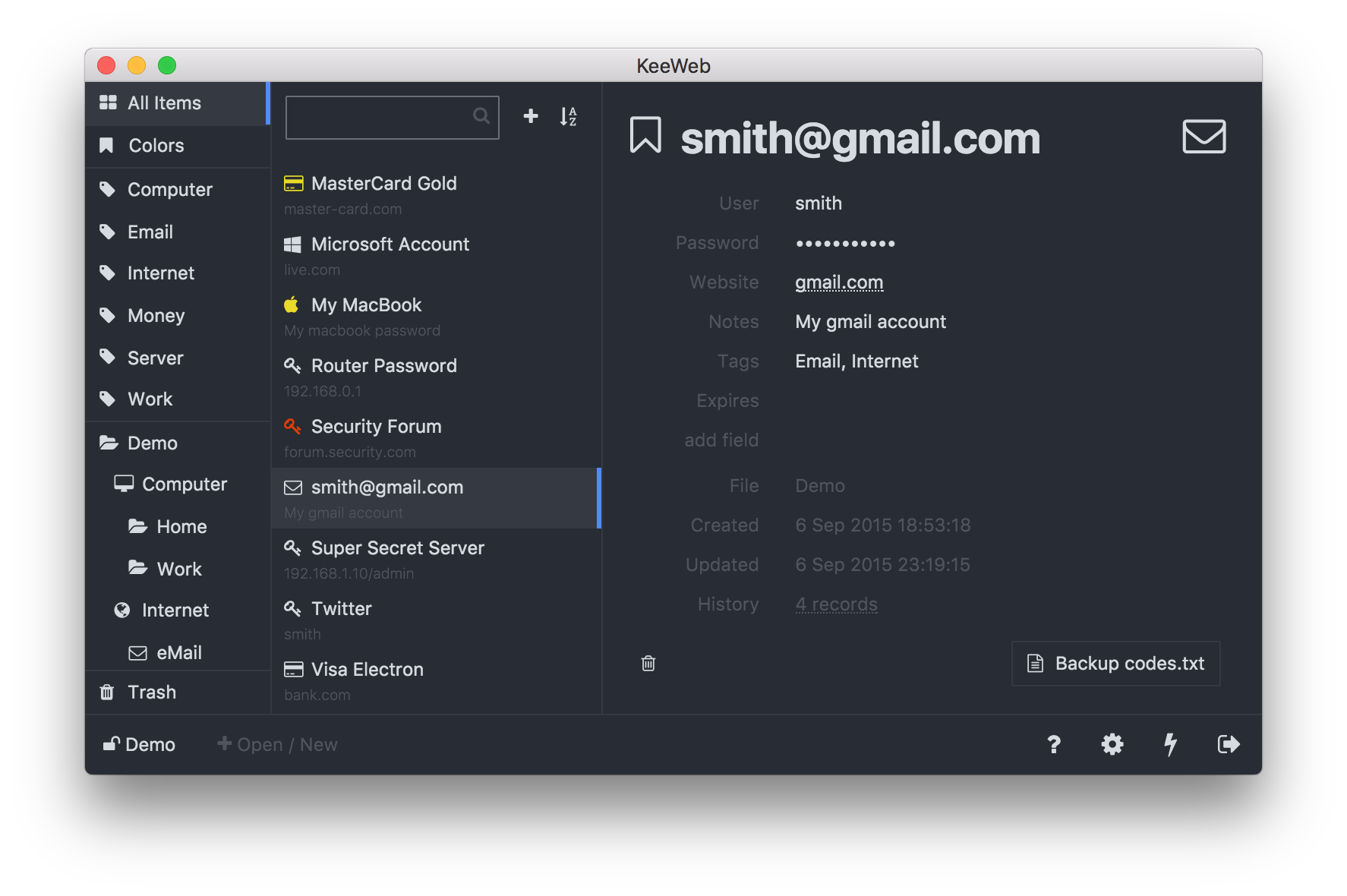|
|
||
|---|---|---|
| .github | ||
| .idea | ||
| app | ||
| desktop | ||
| graphics | ||
| grunt/tasks | ||
| helper | ||
| package | ||
| util | ||
| .editorconfig | ||
| .eslintrc | ||
| .gitignore | ||
| Gruntfile.js | ||
| LICENSE.txt | ||
| LICENSES-DEPS.txt | ||
| README.md | ||
| bower.json | ||
| features.md | ||
| keeweb.iml | ||
| npm-shrinkwrap.json | ||
| package.json | ||
| release-notes.md | ||
README.md
Free cross-platform password manager compatible with KeePass
This webapp is a browser and desktop password manager compatible with KeePass databases. It doesn't require any server or additional resources. The app can run either in browser, or as a desktop app.
Quick Links
Apps: Web, Desktop
Timeline: Release Notes, TODO
On one page: Features, FAQ
Website: keeweb.info
Twitter: kee_web
Status
Project roadmap with planned features and approximate schedule is on TODO page.
Self-hosting
Everything you need to host this app on your server is any static file server. The app is a single HTML file + cache manifest (optionally; for offline access). You can download the latest distribution files from gh-pages branch.
If you are using Docker:
- put your dh.pem, cert.pem, key.pem to /etc/nginx/external/
- run this script:
docker run --name keeweb -d -p 443:443 -p 80:80 -v $EXT_DIR:/etc/nginx/external/ antelle/keeweb
To make Dropbox work in your self-hosted app:
- create a Dropbox app
- find your app key (in Dropbox App page, go to Settings/App key)
- add your Dropbox app key to settings json
To make Google Drive work in your self-hosted app:
- Create a Google Cloud Project
- Create credentials (OAuth client ID and Web application)
- Enter your self-hosted URL (e.g. https://www.example.com) in both Authorized JavaScript origins and Authorized redirect URIs
- Add the new client ID to your settings json
Building
The app can be built with grunt: grunt (html file will be in dist/).
Desktop apps are built with grunt desktop. This works only in mac osx as it builds dmg; requires wine.
To run Electron app without building installer, install electron package (npm install electron -g), build the app with grunt and start in this way:
$ grunt dev
$ npm run-script electron
For debug build:
- run
grunt dev - open
http://localhost:8085/tmp
Contributing
Please, read contribution guidelines: for issues and for pull requests.
For pull requests: branch is important! master is only for hotfixes, develop is for new features.
Here's a list of issues which need help.
Also you can help by translating KeeWeb to your language.
Important notes for pull requests
- please branch from
develop, notmaster - don't edit translation files except base.json, they will be replaced
Donations
Please note: donation does not imply any type of service contract.