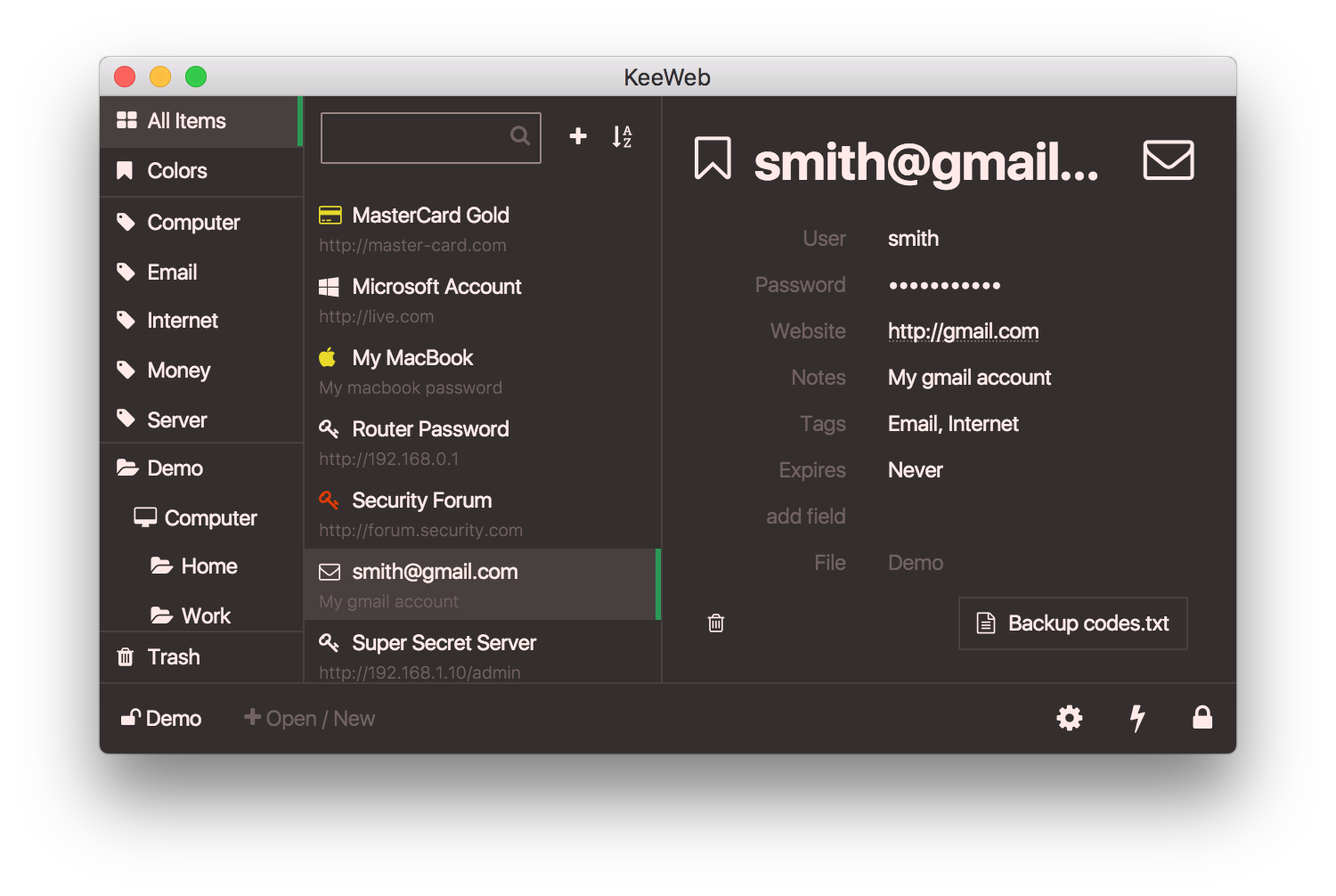|
|
||
|---|---|---|
| .idea | ||
| app | ||
| electron | ||
| graphics | ||
| grunt/tasks | ||
| util | ||
| .editorconfig | ||
| .gitignore | ||
| .jshintrc | ||
| CONTRIBUTING.md | ||
| Gruntfile.js | ||
| MIT-LICENSE.txt | ||
| README.md | ||
| bower.json | ||
| features.md | ||
| keeweb.iml | ||
| package.json | ||
| release-notes.md | ||
README.md
KeePass web app (unofficial)
This webapp is a browser and desktop password manager compatible with KeePass databases. It doesn't require any server or additional resources. The app can run either in browser, or as a desktop app.
Quick Links
Apps: Web Desktop
Timeline: Release Notes TODO
On one page: Features FAQ
Website: keeweb.info
Twitter: kee_web
Status
The app is already rather stable but might still need polishing, testing and improvements before v1 release, which is expected to happen in Feb 2016. Please see TODO for more details.
Self-hosting
Everything you need to host this app on your server is any static file server. The app is a single HTML file + cache manifest (optionally; for offline access). You can download the latest distribution files from gh-pages branch. To make Dropbox work in your self-hosted app:
- create a Dropbox app
- find your app key (in Dropbox App page, go to Settings/App key)
- change Dropbox app key in index.html file:
sed -i.bak s/qp7ctun6qt5n9d6/your_app_key/g index.html(or, if you are building from source, change it here)
Building
The app can be built with grunt: grunt (html file will be in dist/).
Desktop apps are built with grunt desktop. This works only in mac osx as it builds dmg; requires wine.
To run Electron app without building installer, install electron package (npm install electron-prebuilt -g), build the app with grunt and start in this way:
$ grunt
$ electron electron --htmlpath=tmp
For debug build:
- run
grunt - run
grunt watch - open
tmp/index.html
Contributing
Please, read contribution guidelines.