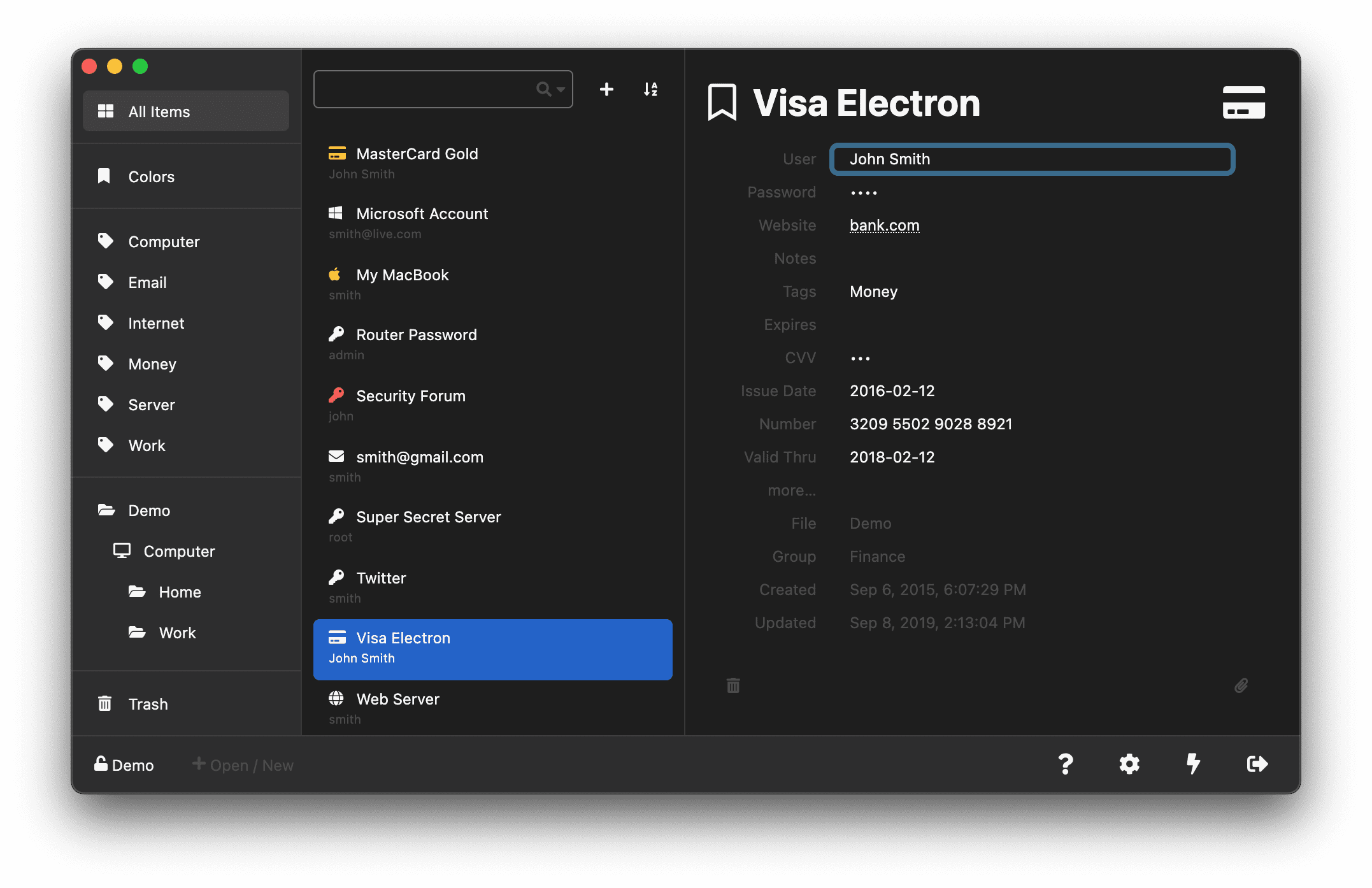|
|
||
|---|---|---|
| .github | ||
| app | ||
| assets/fonts | ||
| build | ||
| desktop | ||
| graphics | ||
| img | ||
| package | ||
| plugins | ||
| test | ||
| util | ||
| .all-contributorsrc | ||
| .babelrc | ||
| .editorconfig | ||
| .eslintrc | ||
| .gitattributes | ||
| .gitignore | ||
| .npmrc | ||
| .nvmrc | ||
| .prettierrc | ||
| CONTRIBUTING.md | ||
| DEPS-LICENSE | ||
| Gruntfile.js | ||
| LICENSE | ||
| README.md | ||
| SECURITY.md | ||
| babel.config.js | ||
| dev-env.sh | ||
| grunt.entrypoints.js | ||
| grunt.tasks.js | ||
| jsconfig.json | ||
| keeweb.js | ||
| package-lock.json | ||
| package.json | ||
| postcss.config.js | ||
| release-notes.md | ||
| webpack.config.js | ||
README.md
KeeWeb Password Manager🔑
KeeWeb is a browser and desktop password manager which is capable of opening up existing KeePass database `kdbx` files, or creating new vaults to store your important credentials in.
About
KeeWeb is a password manager which supports managing kdbx files created by other applications such as KeePass, KeePassXC, etc. You choose the platform you wish to run; as KeeWeb supports being installed and ran as either a Desktop application, or in your web-browser.
With support for Linux, Windows, and MacOS, we give you the tools to seamlessly manage your most important credentials across multiple applications and platforms.
Decide how you want to save your credential vault, KeeWeb supports saving your database as a local file, or you can store your password vault with some of the most popular cloud services such as Dropbox, Google Drive, and Microsoft OneDrive.
Quick Links
Review some of our most important links below to learn more about KeeWeb and who we are:
Apps: Web, Desktop
Timeline: Release Notes, TODO
On one page: Features, FAQ
Website: keeweb.info
Twitter: kee_web
Donate: OpenCollective, GitHub
Self-hosting
Want to self-host your copy of KeeWeb? Everything you need to host this app on your server is provided within the package. KeeWeb itself is a single HTML file combined with a service worker (optionally; for offline access).
You can download the latest distribution files from gh-pages branch.
Docker Users:
- Place your
dh.pem,cert.pem,key.pemto/etc/nginx/external/ - Then execute the command below:
docker run --name keeweb -d -p 443:443 -p 80:80 -v $EXT_DIR:/etc/nginx/external/ antelle/keeweb
To configure Dropbox support on your self-hosted setup view our Wiki page.
Build From Source
The easiest way to clone all KeeWeb repos is:
curl https://raw.githubusercontent.com/keeweb/keeweb/develop/dev-env.sh | bash -
KeeWeb can be built utilizing the grunt commandline. Each platform has multiple commands you can use; pick one:
Platform: Windows
You may build KeeWeb for Windows by executing ONE of the following two commands provided:
Using Grunt
grunt dev-desktop-win32 --skip-sign
Using NPM
npm run dev-desktop-windows
Platform: Linux
You may build KeeWeb for Linux by executing ONE of the following two commands provided:
Using Grunt
grunt dev-desktop-linux --skip-sign
Using NPM
npm run dev-desktop-linux
Platform: MacOS
You may build KeeWeb for MacOS by executing ONE of the following two commands provided:
Using Grunt
grunt dev-desktop-darwin --skip-sign
Using NPM
npm run dev-desktop-macos
Once the build is complete, all (html files will be in dist/ folder. To build KeeWeb, utilize the following commands below.
To run the desktop (electron) app without building an installer, build the app with grunt and then launch KeeWeb with one of the following commands:
npm run dev
npm run electron
To debug your build:
- run
npm run dev - open
http://localhost:8085
Once built, the output files will be generated in tmp:
Donations
KeeWeb is not free to develop. It takes time, requires paid code signing certificates and domains.
You can help the project or say "thank you" with this button:
You can also sponsor the developer directly on GitHub.
Please note: donation does not imply any type of service contract.
Contributors ✨
We are always looking for contributors. If you feel that you can provide something useful to KeeWeb, then we'd love to review your suggestion. Before submitting your contribution, please review the following resources:
Want to help but can't write code?
- Review active questions by our community and answer the ones you know.
- Help translating KeeWeb
The following people have helped get this project going:
Antelle 💻 📆 🔍 |
Aetherinox 💻 📆 🔍 |
HarlemSquirrel 💻 📆 |